Visitor Profile
When a job applicant arrives, they are prompted to check into the kiosk and enter some basic information, such as their name, phone number, reason for visit and their host if applicable.
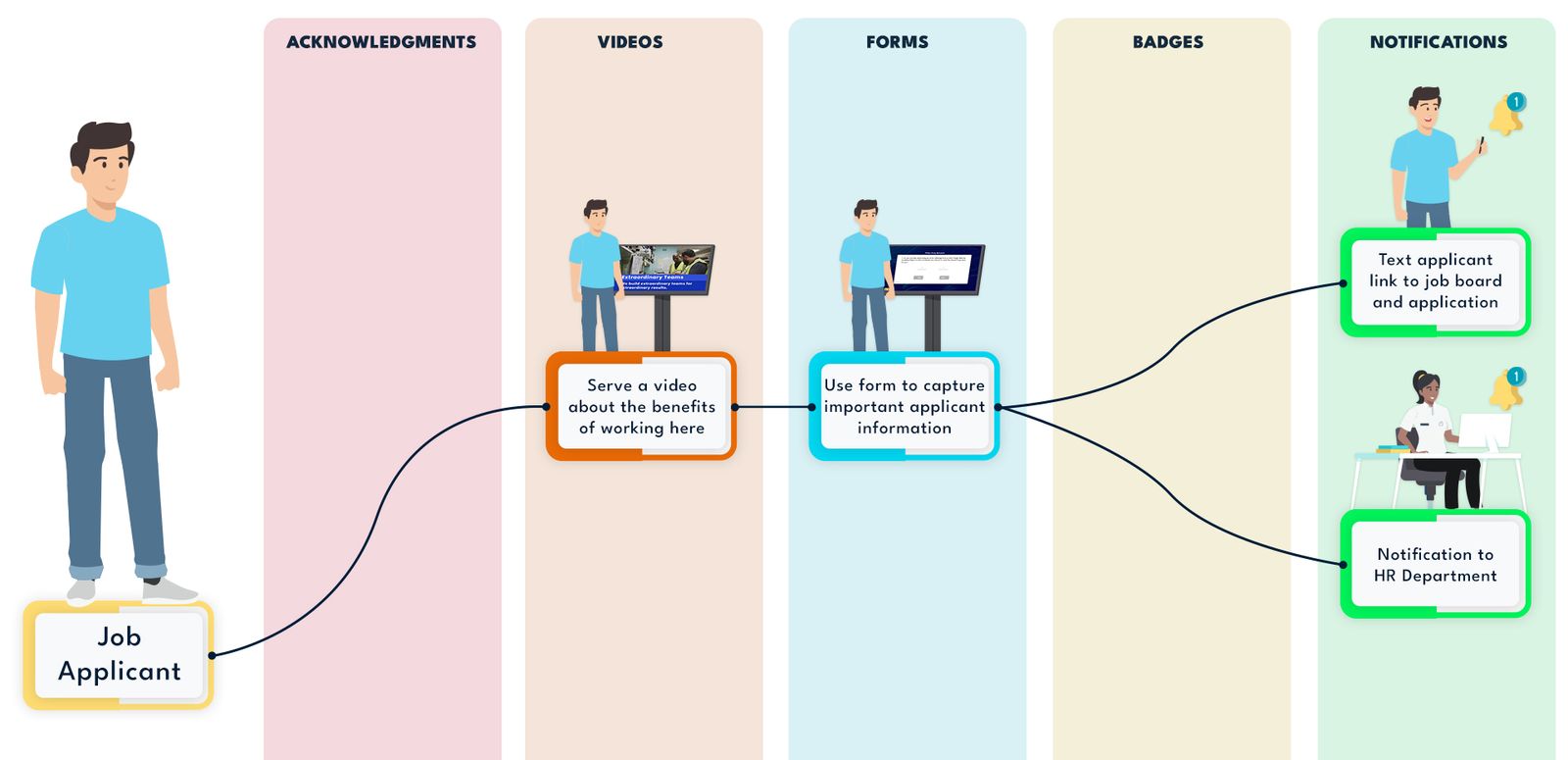
When a job applicant arrives, they are prompted to check into the kiosk and enter some basic information, such as their name, phone number, reason for visit and their host if applicable.
Orientation videos could provide insights into the company culture, benefits of working here, safety measures, and expectations.
Use a form to capture important applicant information or include questions about the applicant's understanding of the company's values and safety protocols.
Once the check-in is complete, a notification will be sent to the job applicant, instructing them where to submit their application. Simultaneously a notification can be sent to your HR department to let them know an applicant is in the lobby.
The kiosk provides clear instructions for your application process and explains the next action item. If your process is to apply online or through an employment agency, Transmission can text your job applicant the link or map with directions. This way, your job applicant leaves with the information they need to complete the application process.
Transmission can help guide your visitor management process!